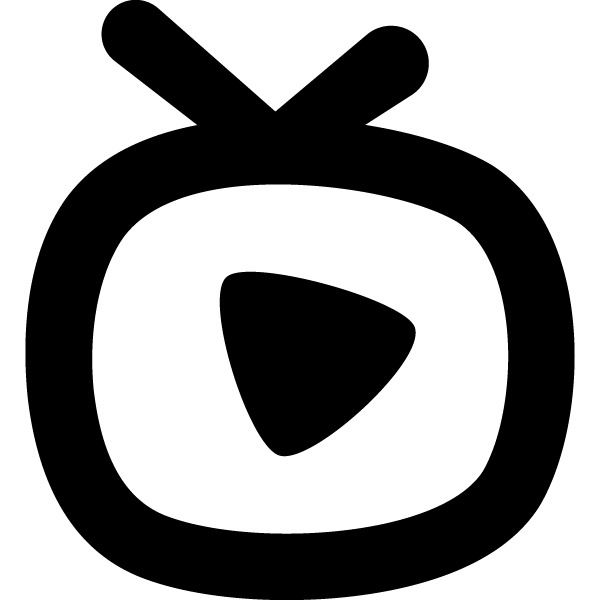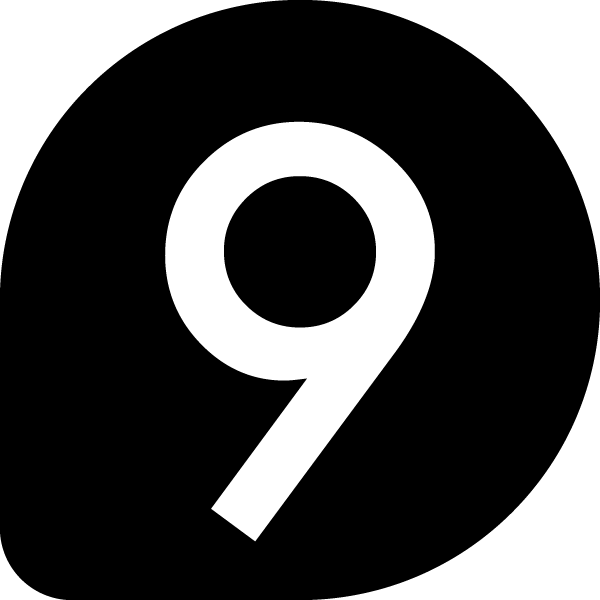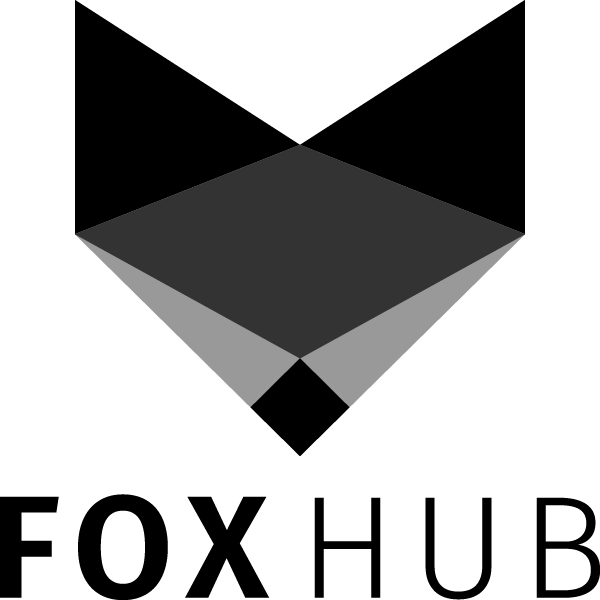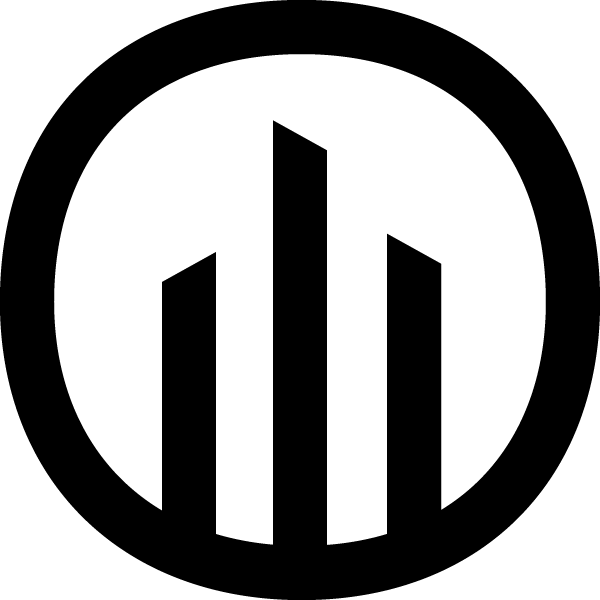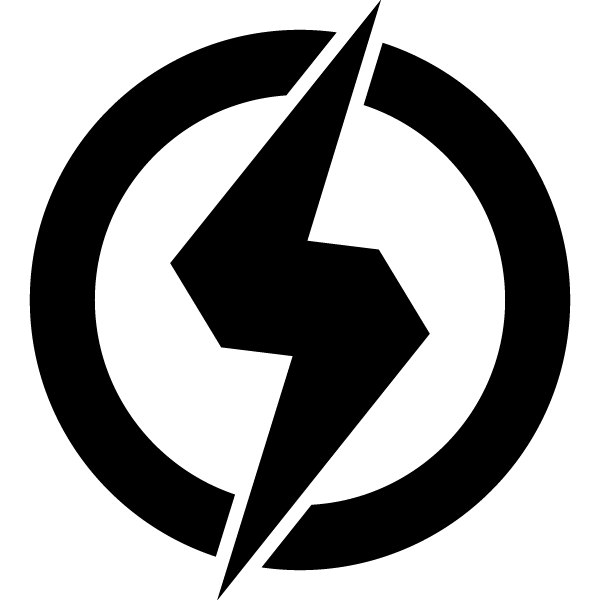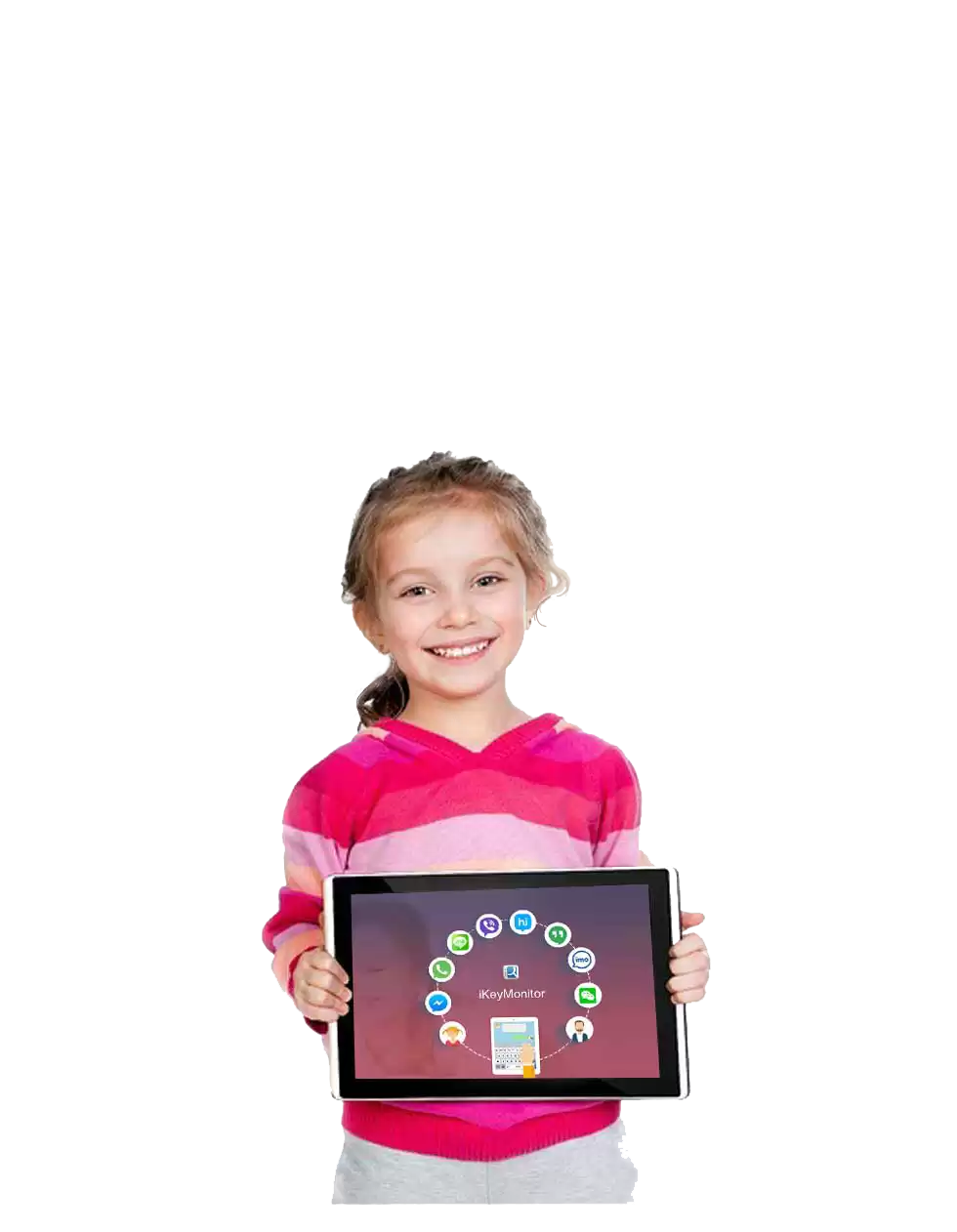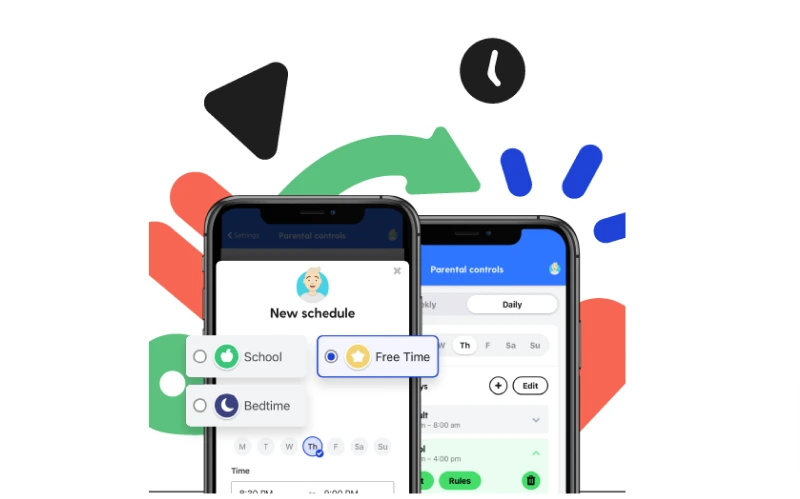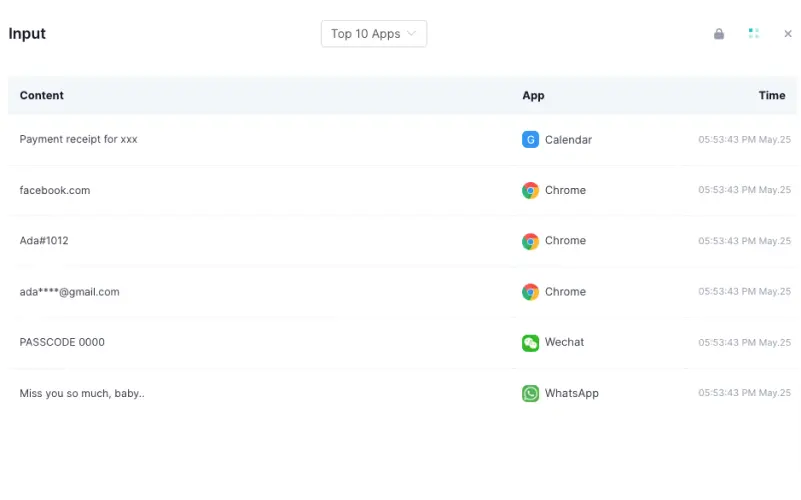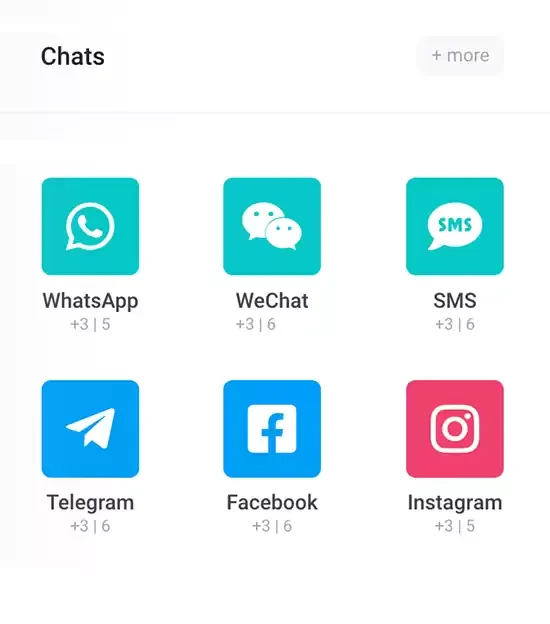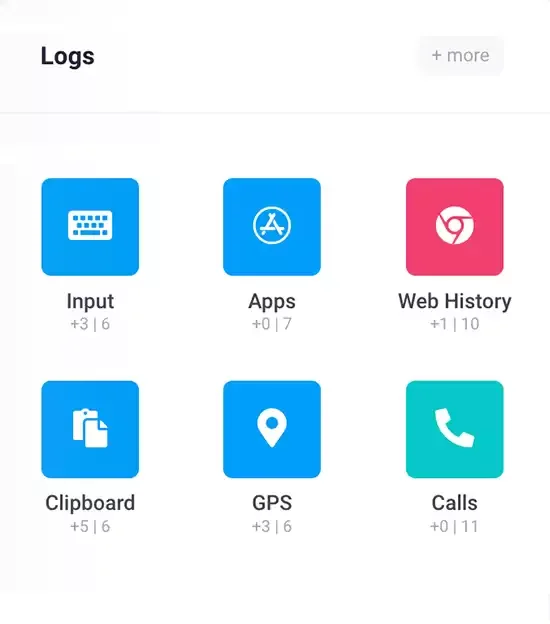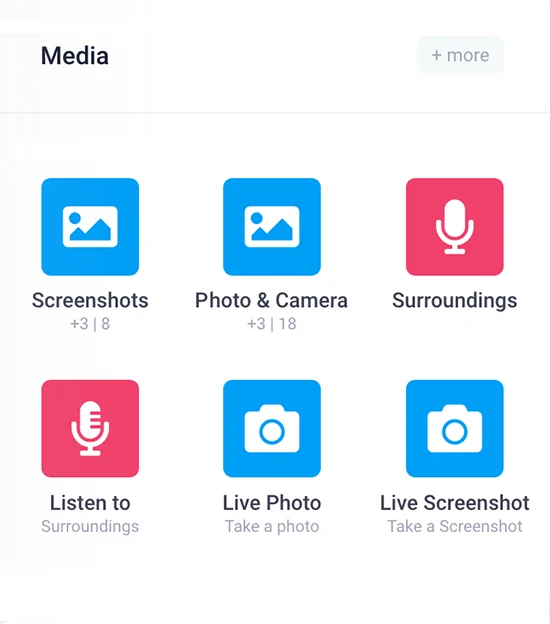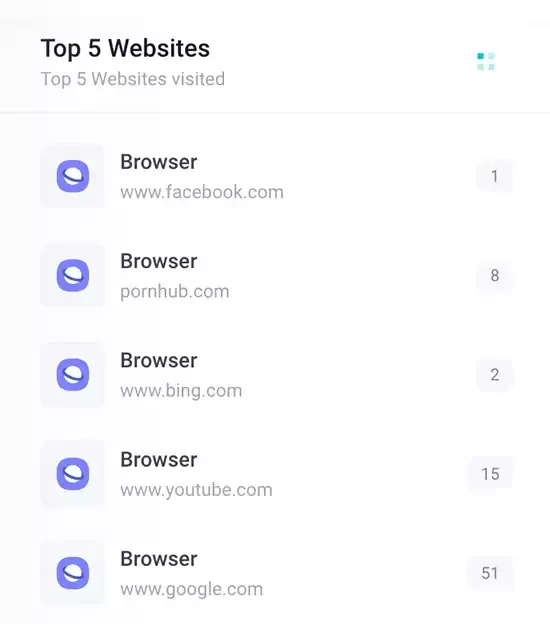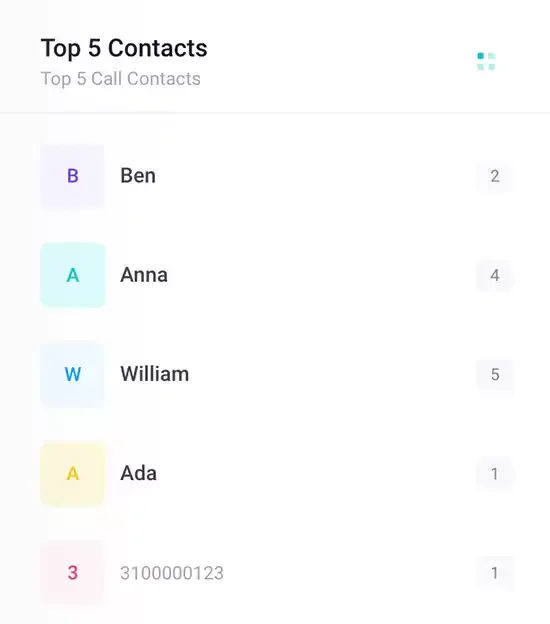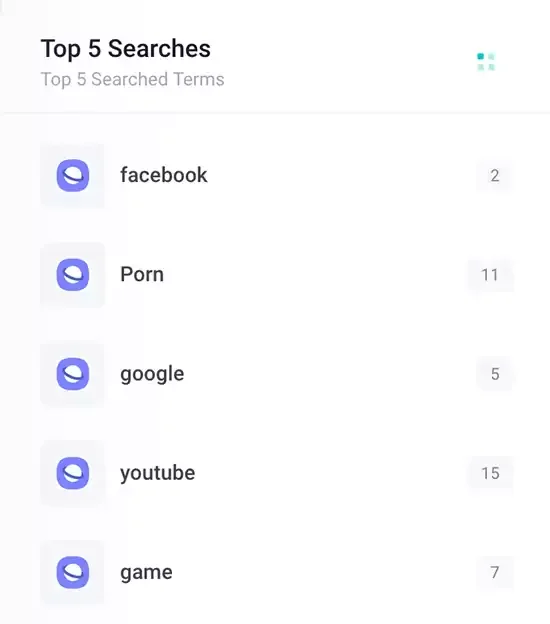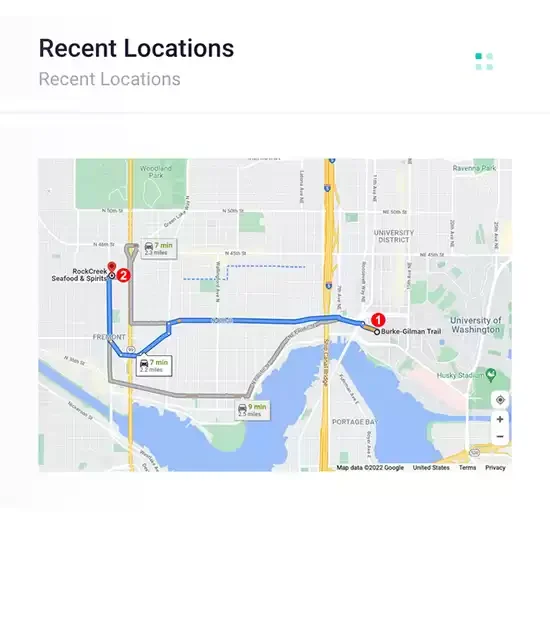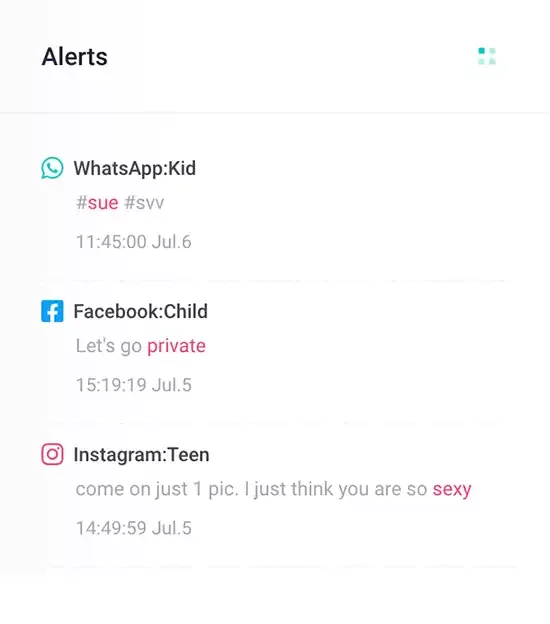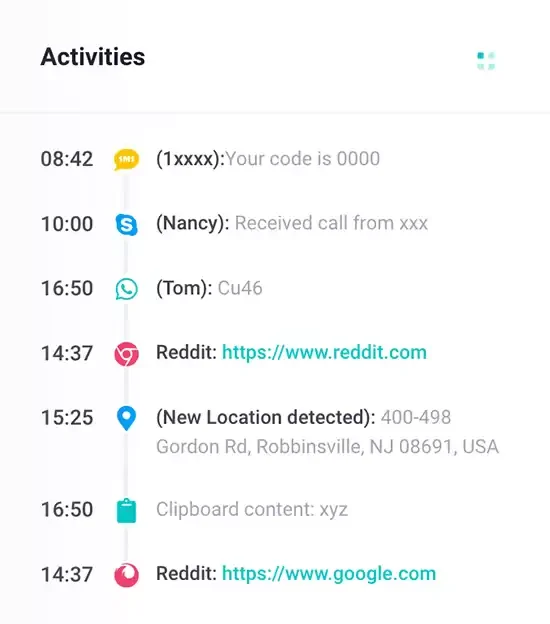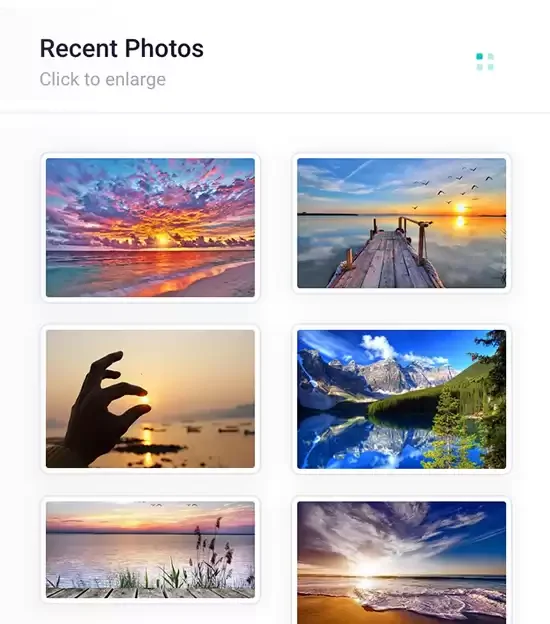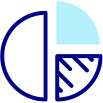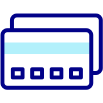50
%
Teens in CYBER-BULLYING
Add alert words to detect cyberbullying
65% of teens have been involved in a cyberbullying incident.
67
%
Crimes from Social Media
Monitor chat messages on social media App
95% of sex crimes involving a minor are initiated from social media.
60
%
Children Leak Privacy